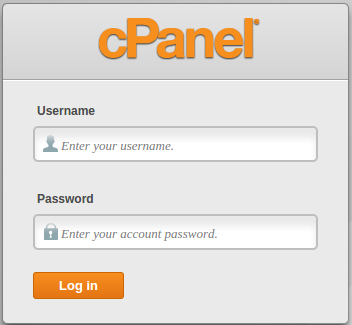How to Login to cPanel | Axon Host
Logging into cPanel through the cPanel URL:
Visit your domain www.yourdomain.com/cpanel (Be sure to replace www.yourdomain.com with your actual domain). You will then see a login page, it will look like this:
Login using your cPanel username and password sent to you on your email.
cPanel login problems:
I am entering a username and password, but they are not being accepted:
If your username and password are not being accepted when logging into cPanel, it could be either of these issues:
- Ensure you are using the correct cPanel url
- Ensure you are using all lowercase for your username, and you are entering the correct case for your password. For example, password is different from PaSsWoRd
- You are using the incorrect password. Don't worry, this is very common. If you're not sure what your cpanel username and password are, please contact our support department for further assistance with logging into cPanel.
Also Read
-
How To Use Your Domain To Send and Receive Email Using Gmail (Views: 2420)
-
How to transfer emails to cPanel mail account using MacMail (Views: 2501)
-
How to backup and restore emails in cPanel webmail (Views: 3630)
-
Beginner’s Guide to Web Hosting (Views: 4978)
-
Earn a Passive Income by Starting Your Own Web Hosting Business (Views: 4519)